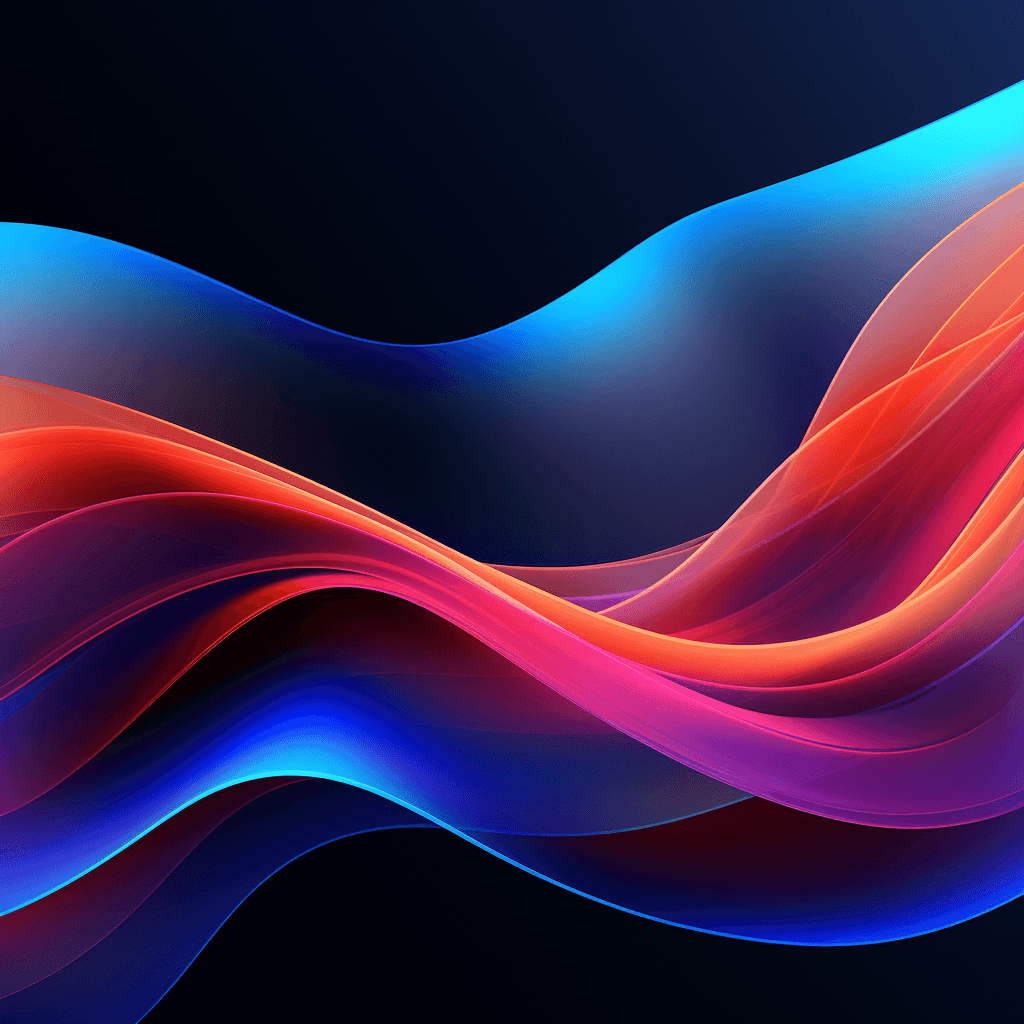Category
File Storage
Built by
Beam.ai
Microsoft OneDrive
Microsoft OneDrive is an essential integration for our autonomous AI Agents, providing seamless cloud storage for all your documents and files. With OneDrive, you can easily upload, read, and view PDF files, making it effortless to access important information anytime, anywhere. The integration also allows you to convert PDF files into various formats like Word, Excel, and Vector Database, enabling smooth collaboration and efficient workflows. Furthermore, our AI Agents can extract valuable data from PDFs, facilitating advanced data analysis and automation. Simplify your document management with the ability to effortlessly upload files to Microsoft OneDrive through our platform, ensuring streamlined productivity for your business.
Maximize Your Digital Storage with Beam's OneDrive Integration
Hey, have you ever imagined a world where ensuring secure storage for your important documents is as easy as having a conversation? Well, imagine no more! Allow us at Beam to introduce you to our latest integration that has been making waves in the AI-tech landscape: Microsoft OneDrive. This is a tool that doesn't merely talk about simplification, but embodies it.
Streamlined Document Management with Autonomous AI Agents
Beam's autonomous AI Agents, specially designed to take your productivity levels to unimaginable heights, are seeking their perfect partner in Microsoft OneDrive. With this integration, the AI Agents ensure seamless access and storage to all your crucial documents in the cloud.
Have you ever squinted at your screen, trying to scan a PDF file for specific data? Our AI Agents can do that for you, making data extraction a walk in the park. All you need to do is upload your PDFs to OneDrive through our platform, and just like that, your data is not just stored, but also accessible and analyzable.
Break Free from Format Restrictions Directly in the Cloud
In a perfect world, no document would ever need to change its format, right? However, in the real world, we often need to convert files from PDF into other forms such as Word or Excel for better collaboration and workflow efficiency. In that respect, OneDrive integration proves to be a real game-changer. It allows you effortless format conversions, thus helping maintain the fluidity of your work.
Anywhere, Anytime: Secure Access to Your Documents
Imagine, you're out for a coffee, and suddenly a client needs access to a project document right away. Scary, right? Well, not with our OneDrive integration. You can easily upload, read, and view your PDF files anywhere, anytime, bringing your crucial details right to your fingertips.
This integration with Microsoft OneDrive facilitates advanced data analysis, efficient workflows, and smooth collaborations through Beam's autonomous AI agents. In the search for tools that provide cloud-based document storage, data extraction from PDFs, and secure multi-agents, you'll find this integration standing tall in the line.
AI-Enhanced Productivity Boost with Beam's Generative AI Agents
Autonomous agents; generative AI agents; AI agents; multi-agents. If these are phrases that resonate with you, you likely understand the value and power of AI-empowered solutions in today's digital landscape.
Our agents are designed to ease every step of your document management process, extracting valuable data from the masses for in-depth analysis. Amplify your utilization of AI capabilities, and facilitate enhanced data automation with Beam's OneDrive integration. Get ready to experience an avant-garde redefinition of document management and productivity.
Ready to Take the Next Leap with Beam?
Maximization of productivity, efficient collaboration, advanced data analysis, and ease of access - all are a few clicks away with Beam's OneDrive integration. Is your business ready to evolve with us?