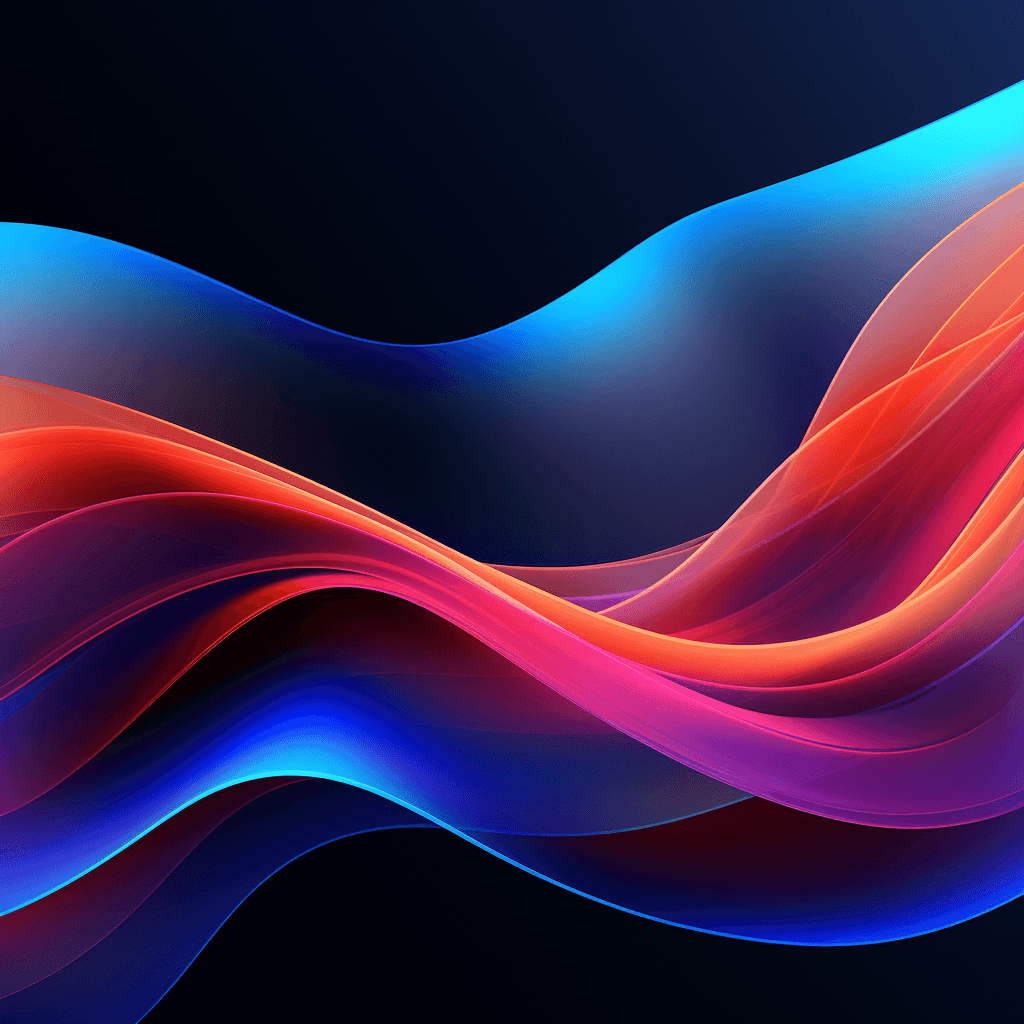Category
Documents
Built by
Beam.ai
Google Docs
Google Docs integration allows users to seamlessly create and edit documents within our AI platform. With this integration, you can effortlessly create new Google Docs documents or open and edit existing ones directly from our platform. Collaborate with team members in real-time, as the integration enables seamless sharing and collaboration on Google Docs documents. Monitor and track changes made through the view revision history feature and export your Google Docs documents to different file formats as needed. Simplify your workflow and enhance productivity with the powerful features offered by our Google Docs integration.
Optimize Collaboration with Google Docs Integration Powered by Beam's AI Technology
Imagine, a world where document creation, editing, and collaboration happen effortlessly right from your AI platform. Doesn’t it sound like a stress-free, productivity-boosting dream? Beam, your trusted AI company, has made this dream a reality with the introduction of its integration named Google Docs. This seamless integration offers you a world of innovation and collaborative freedom. But, let's talk about you and the common challenges you might be facing.
Does Document Collaboration and Management Feel Like a Herculean Task?
Just picture this: you’ve got various documents scattered across different platforms, and the process of sharing, editing, and collaborating with team members feels as complicated as untangling a knot. This chaos can lead to misunderstandings, time wastage, and decreased productivity - all of which are not quite the keywords you want associated with your work, right?
Breeze Through Collaborative Tasks with Beam's Google Docs Integration
Now close your eyes and imagine flipping the script - transposing the messy reality into a utopian workspace. The integration of Google Docs in Beam applications can make that dreamlike workspace a reality. By enabling the creation and management of Google Docs directly from the platform itself, Beam's Google Docs integration simplifies your workflow, ensuring a smooth and proficient work process. You can effortlessly create new Google Docs or open and edit existing ones. Isn't it time to take the backseat and steer from the comforts of Beam’s autonomous agents and generative AI agents?
Empower Real-time Sharing and Collaboration via Google Docs Integration
Get ready to bid adieu to collaboration hiccups by harnessing Beam's integration. Beam, deploying multi-agent system, magnifies your collaborative capabilities by allowing real-time sharing and editing of Google Docs documents. Team members can brainstorm, add their inputs, and refine content in one platform, bolstering centralized communication and minimizing hassle. Here's the big question: Why switch between numerous applications when AI and Google Docs can harmoniously co-exist in one place?
Track Revisions and Export Files Smoothly with Beam’s Google Docs Integration
Ever found yourself untangling the complexity of different edits, unsure who made what change? If you nodded in agreement, the good news is Beam’s Google Docs integration comes with the revision history feature to the rescue. It helps you monitor and track the changes made to your document. Additionally, export your Google Docs documents to different file formats as per your needs, thereby promoting content versatility.
Transform Your Workflow with Beam’s Autonomous AI Agents
Beam's Google Docs integration is more than a tool; it's a game-changer. By harnessing the power of generative AI agents, you can enhance productivity, improve collaboration, and broaden your capabilities. It's time to take control of your workspace and say goodbye to complex workflows. Are you ready to experience the transformation with Beam?
In summary, if you need a user-friendly, AI-enhanced tool for document collaboration and management, then Beam’s Google Docs integration could be your perfect fit. See how it enhances productivity, simplifies workflow, and enables real-time collaboration - because, truly, the future of work is here.