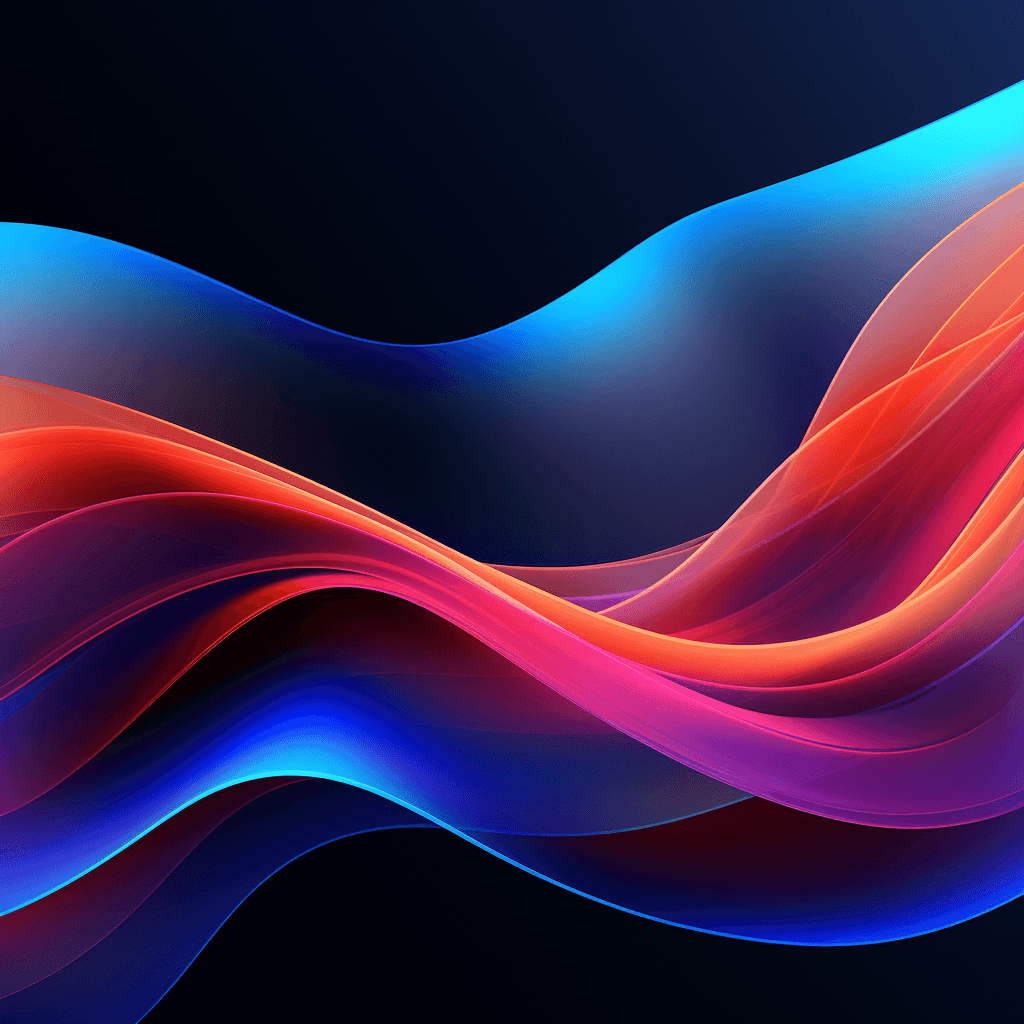Category
Marketing
Built by
Beam.ai
ConvertKit
CovertKit integration allows you to seamlessly integrate your email marketing campaigns, making it easier to manage and automate your subscriber lists, create engaging email sequences, and track the performance of your email marketing efforts.
Unlocking the Potential of ConvertKit Integration in the Marketing Industry
The field of marketing is constantly evolving, and professionals in this industry face numerous challenges in effectively reaching and engaging with their target audience. One valuable tool that has gained prominence in recent years is ConvertKit integration. This integration offers a seamless way to integrate email marketing campaigns, allowing marketers to manage and automate subscriber lists, create engaging email sequences, and track the performance of their email marketing efforts.
The Challenges Faced by Marketing Professionals
Marketing professionals are no strangers to the hurdles they must overcome to succeed in their campaigns. Some of the common challenges they face include:
1. Managing Subscriber Lists Effectively
In the digital age, building and managing subscriber lists is crucial for any marketing strategy. However, organizing and segmenting subscribers manually can be a time-consuming task. Without an efficient system in place, it becomes challenging to send targeted emails to specific segments of your audience.
2. Creating Engaging Email Sequences
An essential aspect of successful email marketing is delivering relevant content to subscribers at the right time. A well-planned email sequence can nurture leads and guide them through the marketing funnel. However, designing and setting up effective email sequences manually can be overwhelming, especially when dealing with a sizable subscriber base.
3. Tracking Email Marketing Performance
Measuring the success of email marketing campaigns is vital to refining strategies and achieving desired results. Without accurate data and insights, it becomes challenging to identify what is working and what needs improvement. Marketing professionals need to track key metrics, such as open rates, click-through rates, and conversions.
The Importance of ConvertKit Integration
ConvertKit integration plays a pivotal role in addressing the challenges faced by marketing professionals. By seamlessly integrating this powerful tool into their marketing efforts, professionals gain access to a host of benefits:
1. Simplified Management of Subscriber Lists
ConvertKit integration streamlines the process of managing subscriber lists. With automated features, it becomes easier to segment subscribers based on their interests, behavior, or demographics. This enables marketing professionals to send personalized and targeted emails, increasing the likelihood of conversions and engagement.
2. Effortless Creation of Engaging Email Sequences
Creating engaging email sequences becomes a breeze with ConvertKit integration. The platform offers intuitive drag-and-drop features that allow professionals to design visually appealing and interactive email sequences. This ensures that subscribers receive timely, relevant content tailored to their specific needs.
3. Accurate Tracking and Analysis
ConvertKit integration provides comprehensive tracking and analysis capabilities for email marketing campaigns. Professionals can easily monitor key metrics, generate in-depth reports, and gain valuable insights into the performance of their email campaigns. Armed with this data, they can make data-driven decisions to optimize future campaigns and drive better results.
Applications of ConvertKit Integration in the Marketing Sector
ConvertKit integration offers a wide range of applications in the marketing sector, catering to the diverse needs of professionals in various domains:
1. E-commerce
For e-commerce businesses, ConvertKit integration allows seamless synchronization with their customer database. This integration strengthens customer relationships through personalized and targeted email marketing campaigns, resulting in increased sales and customer loyalty.
2. Lead Generation
ConvertKit integration proves invaluable for lead generation campaigns. It helps marketers capture leads and automate the process of nurturing those leads through well-crafted email sequences. By delivering value-added content to leads, marketers can build credibility and trust, ultimately converting them into customers.
3. Content Marketing
Content marketing heavily relies on effective email campaigns to distribute valuable content. ConvertKit integration enables marketers to automatically deliver blog posts, newsletters, or any other relevant content to their subscribers. This helps in establishing thought leadership, driving traffic, and increasing engagement.
4. Event Promotion
When it comes to promoting events, ConvertKit integration offers a wide array of tools. From automated event reminders and RSVP confirmations to personalized invitations and post-event follow-ups, marketing professionals can leverage this integration to ensure maximum attendance and engagement.
The Benefits of ConvertKit Integration
The use of ConvertKit integration in the marketing industry provides a multitude of benefits to professionals:
1. Enhanced Efficiency
The automation features offered by ConvertKit integration streamline marketing processes, saving time and effort. Professionals can focus on crafting compelling content and analyzing data instead of getting caught up in manual tasks.
2. Personalized Communication
ConvertKit integration allows marketers to deliver tailored content to different segments of their audience. By personalizing communication based on subscriber preferences, professionals can significantly enhance engagement and conversion rates.
3. Improved ROI
By leveraging the tracking and analysis capabilities of ConvertKit integration, marketers gain deeper insights into the performance of their campaigns. Armed with this knowledge, they can optimize their strategies, resulting in higher return on investment (ROI).
Contact Beam for ConvertKit Integration
Ready to unleash the power of ConvertKit integration in your marketing efforts? Contact Beam at hello@beam.ai for more information about how our autonomous AI agents and tools can revolutionize your marketing strategies. Our team of experts is here to assist you in harnessing the full potential of this integration and achieving marketing success like never before.